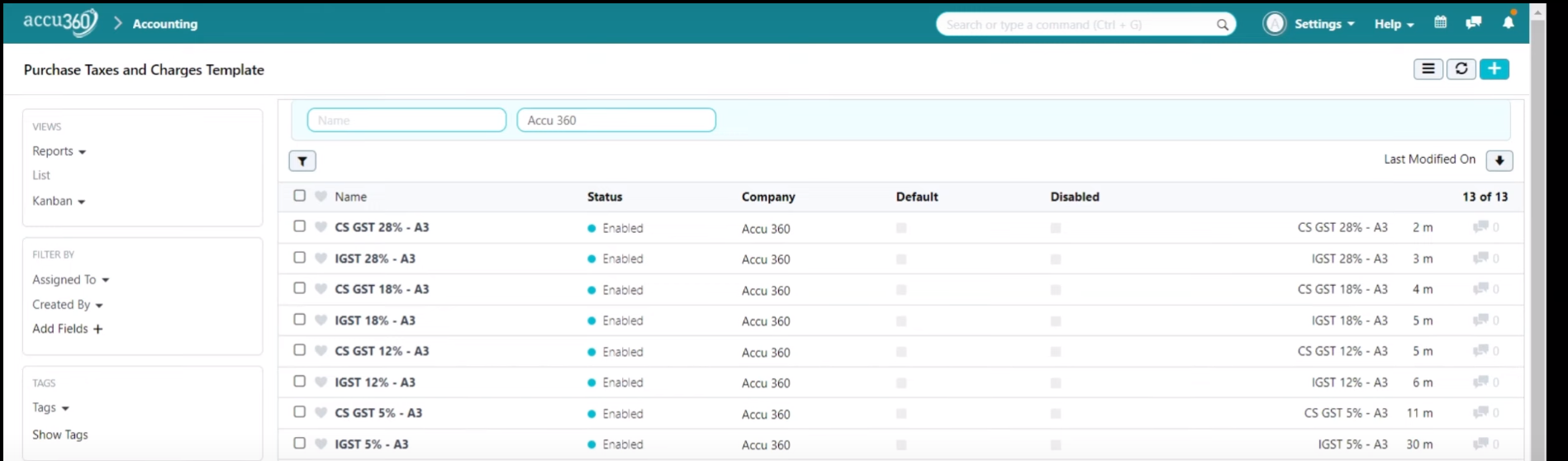¶ Purchase Tax & Charges Template
Purchase tax template is used for the internal records of the company, whether a Purchase order or a Purchase Invoice can be generated seamlessly by using these templates. It is very similar to the Sales Tax and Charges Templates.
Prerequisites
¶ Comprehensive Guide to Create Purchase Tax Template
-
¶ Step I - Define Ledgers
Open Chart of Accounts < Click Expand all < Under Tax Assets define 3 Ledgers Namely : IGST Input , CGST Input, SGST Input
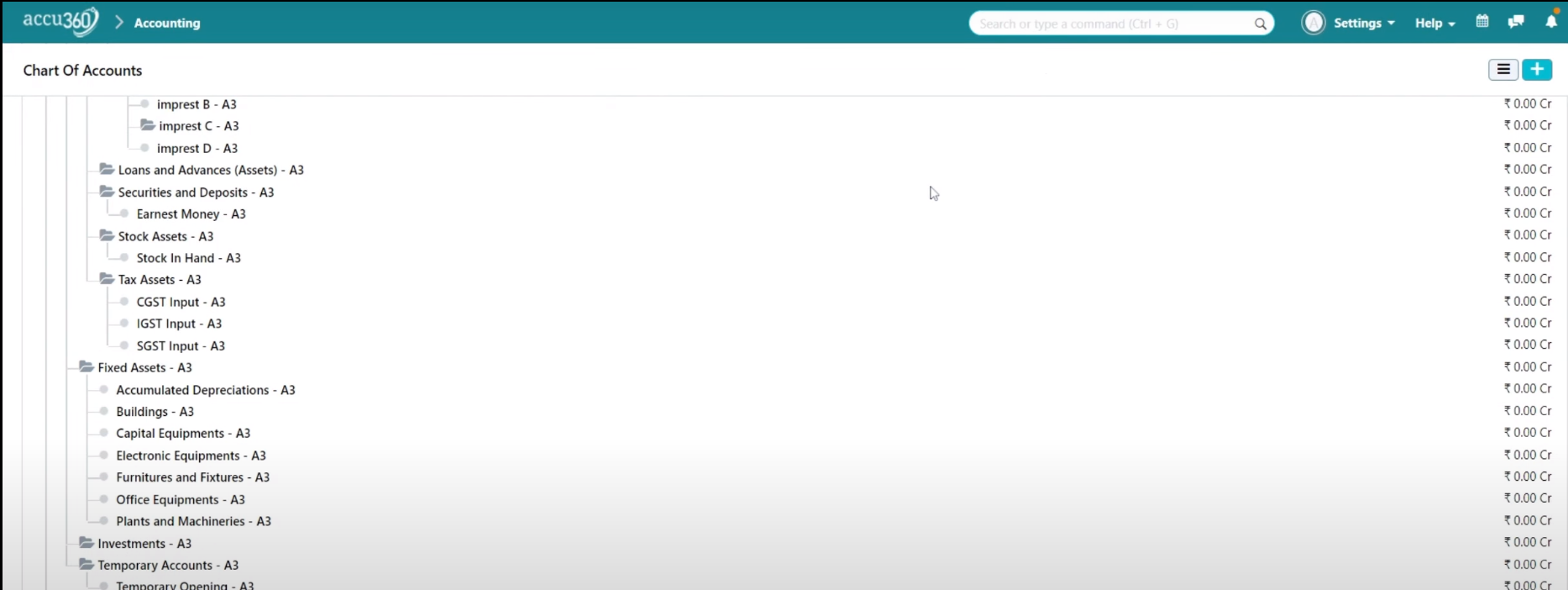
In the Account Type select “Tax” to avoid Subsequent errors.
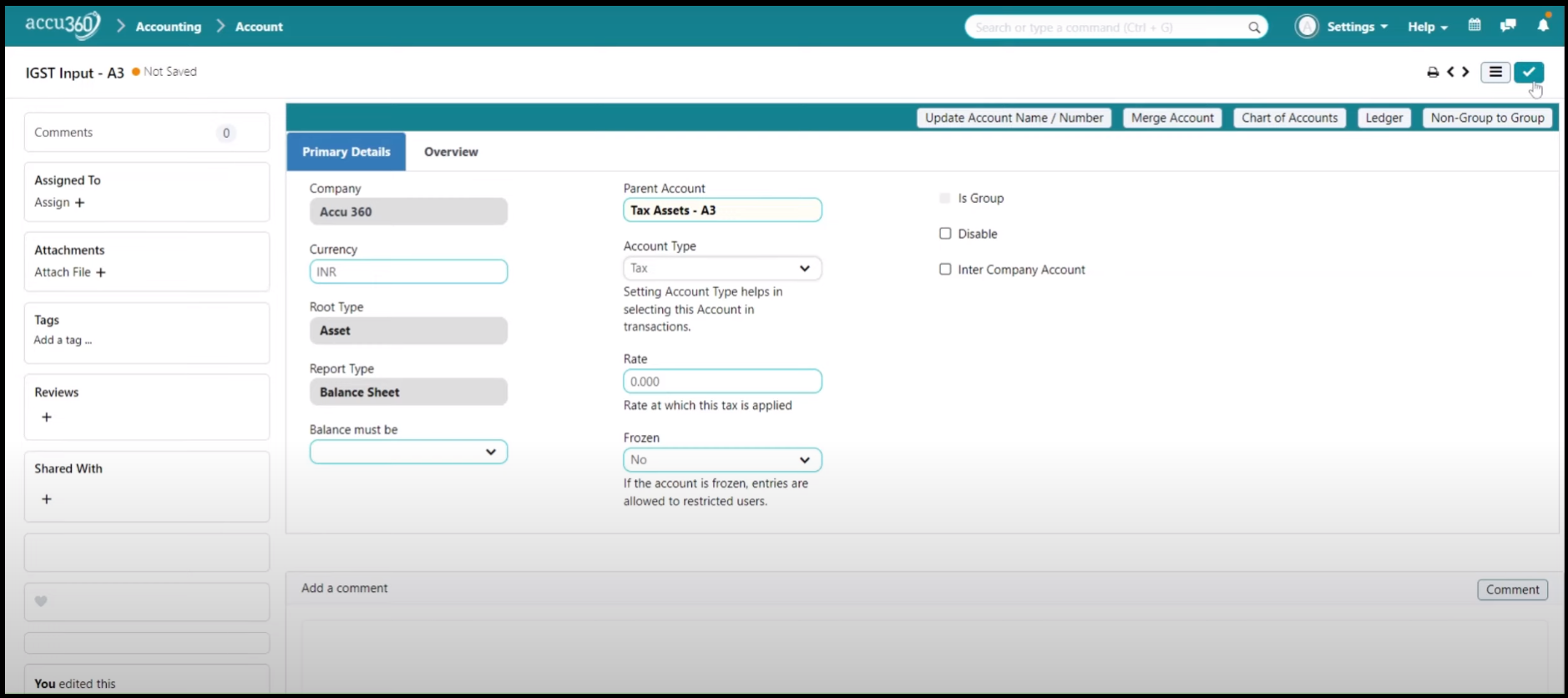
-
¶ Step II - Access Purchase Tax & Charges Template
Go to Accounting Module < Click Taxes < Select Purchase Tax & Charges Template
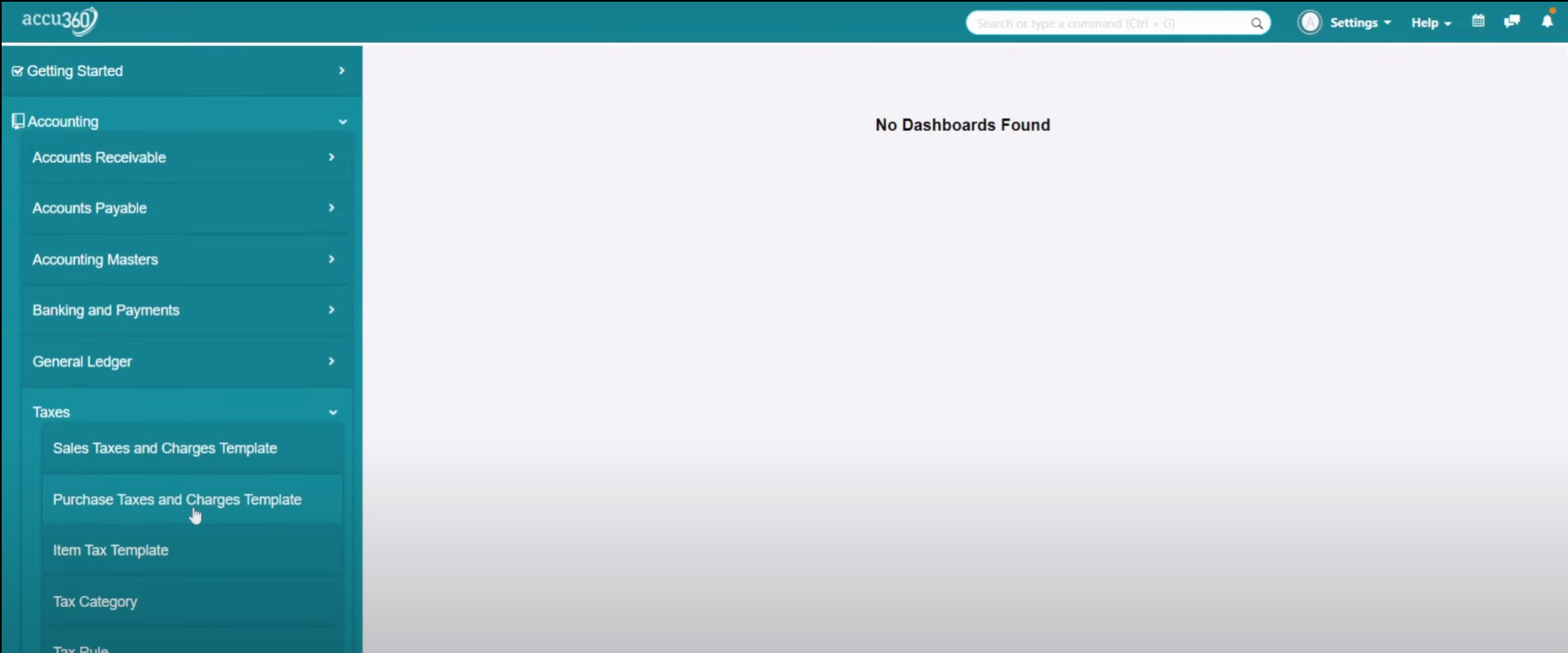
-
¶ Step III - Add New Purchase Tax Template
Click on the “+” Icon in the Right Corner to add new Purchase tax Template
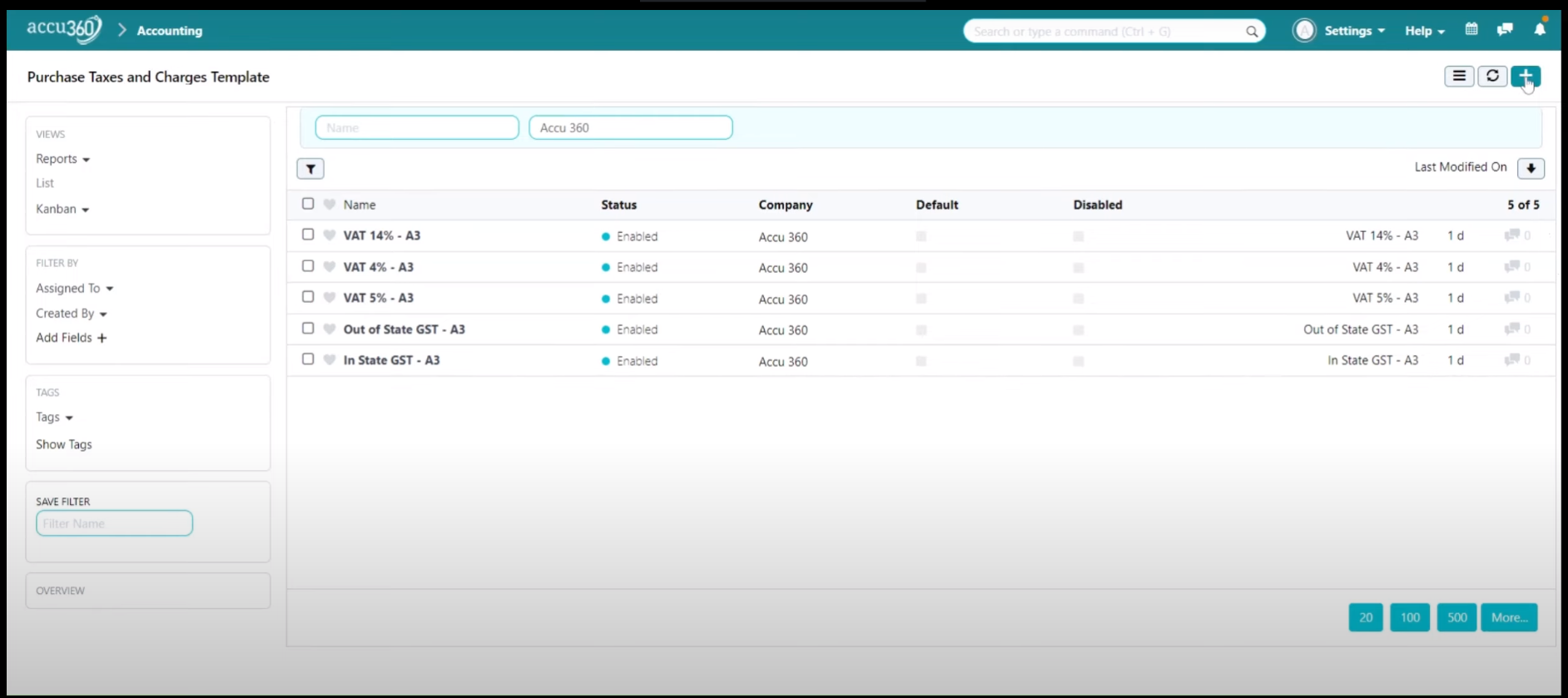
¶ Example I - IGST 5%
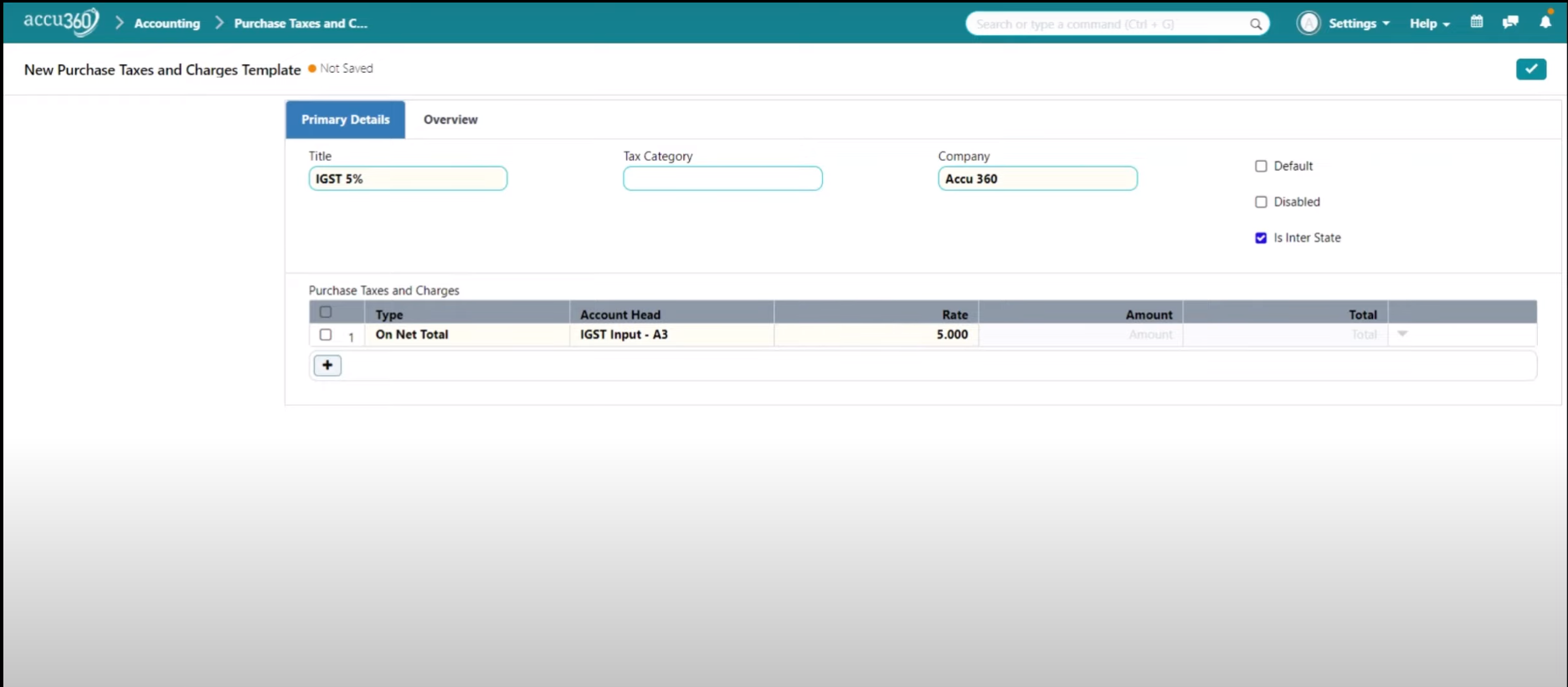
Click the Option IS INTER STATE as IGST is Applicable to Inter State Transactions Only
Define On Net Total in “Type”
Mention the Rate of tax in “RATE” in this case 5%
In the Account Head Select the Respective Ledgers which was created in Step I
here in this Example IGST Input for IGST - 5% same goes for IGST - 12%, 18%, 28%
¶ Example II - CS GST 5%
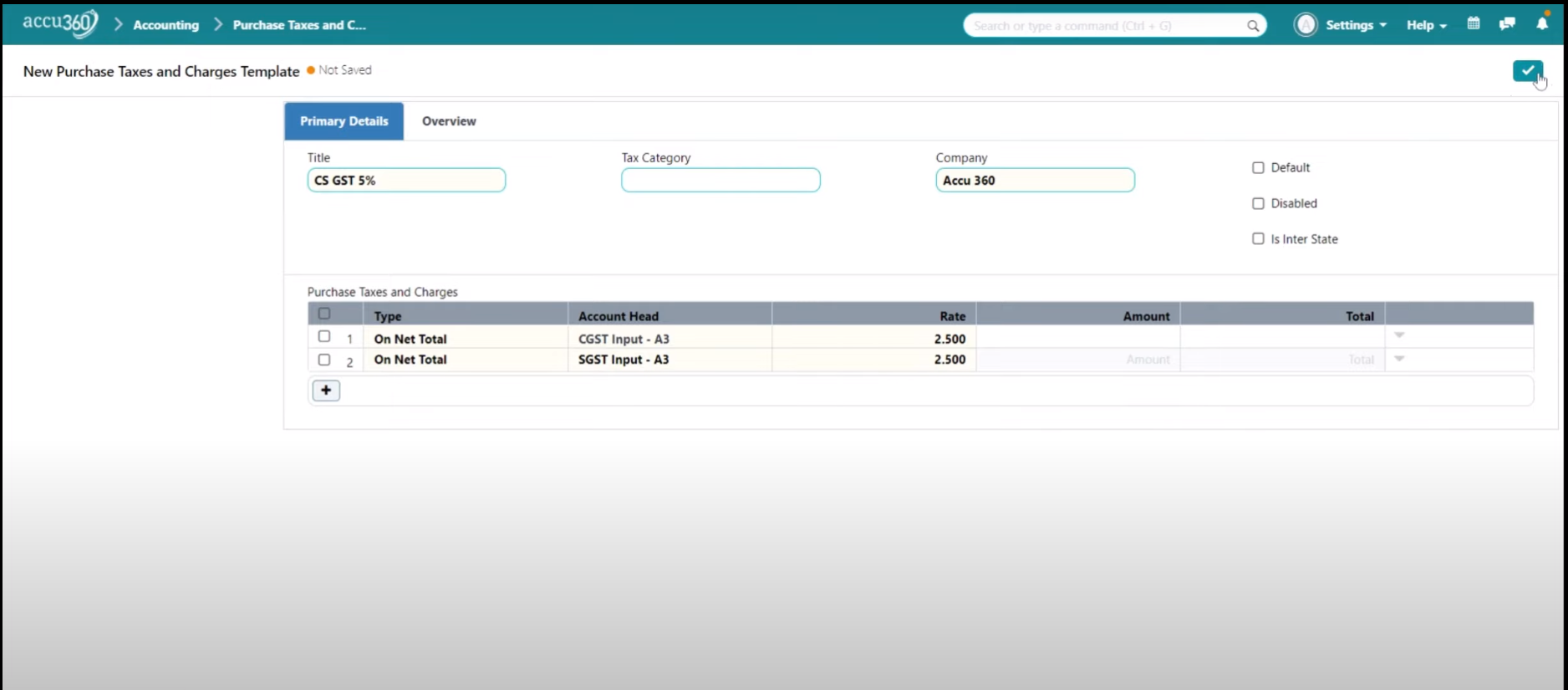
Do not Click the Option IS INTER STATE as C&S GST is Applicable to Intra State Transactions only.
Define On Net Total in “Type”
Mention the Rate of tax in “RATE” in this case 2.5% for CGST & 2.5% for SGST
In the Account Head Select the Respective Ledgers which was created in Step I
here in this Example CGST Input for CGST - 2.5% same goes for CGST - 6%, 9%, 14% & SGST Input for SGST - 2.5% same goes for SGST - 6%, 9%, 14%
¶ ALL Purchase Taxes
After defining all the Purchase Taxes the list view will appear like this