¶ Item Tax Template
The Item Tax Template is used to charge different taxes on different items whether you are creating a document related to Purchase Process or Sales Process, the Item Tax Template allows you define Taxes on different items separately.
It’s also used to define a particular tax rate on a given Item, which whenever added could automatically be picked up by the system itself.
Prerequisites
¶ Comprehensive Guide For Initial Item Tax Template Setup
-
¶ Step I - Access Item Tax Template
Go to Accounting Module < Click Taxes < Select Item Tax Template
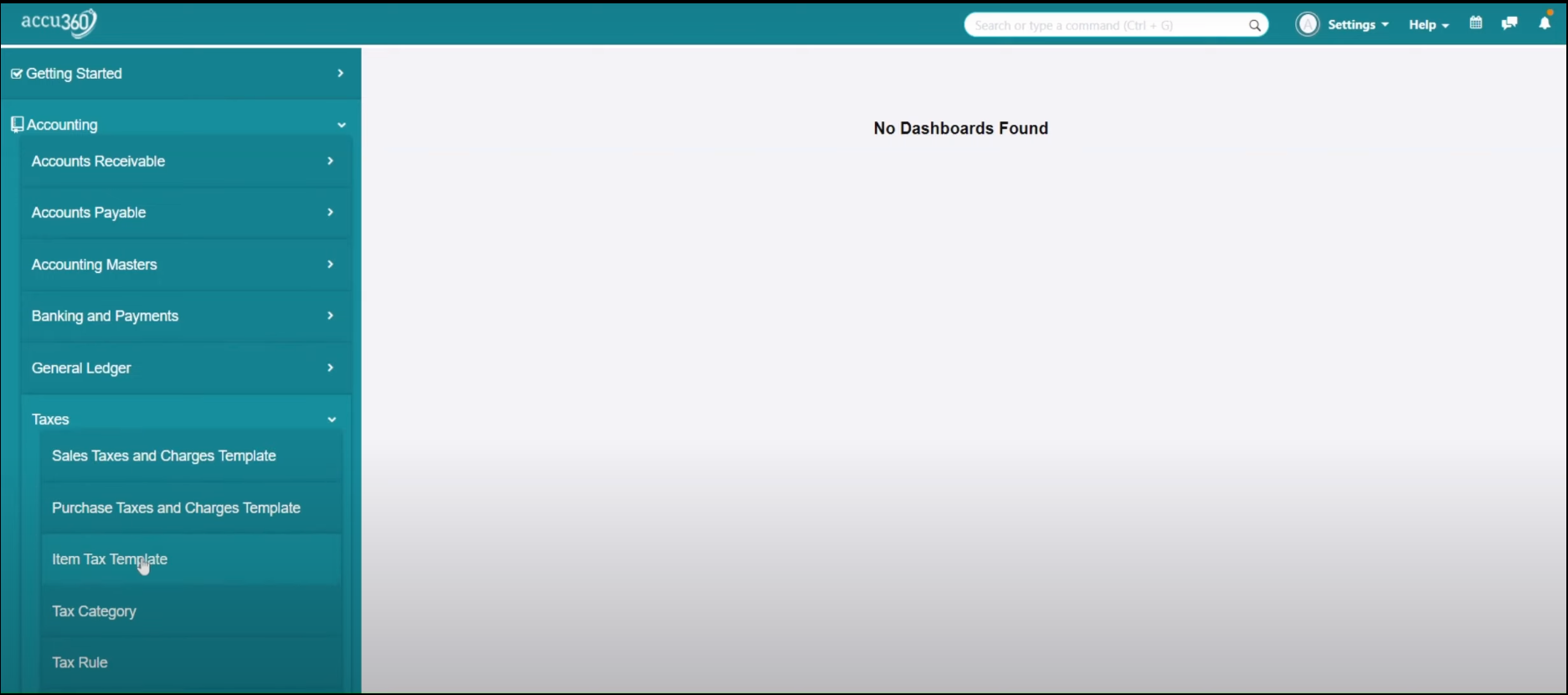
-
¶ Step II - Add New Item Tax Template
Click on the “+” Icon in the Right Corner to add new Item tax template
-
¶ Step III - Define all the item taxes
Here we are using separate ledgers for both Purchase & Sales that’s why we have to define separate templates for both Purchase & Sales
Alternatively, if you are using a single ledger for both Purchase & Sales then in that case you may define a single Item tax template for both Purchase & sales.
¶ - Case I - Item Tax Template for Sales (Inter State)
Give Name in “Title” for example - IGST 5%
Selct “Is Inter State” option
Select “Sales” Option & define the ledger under the “TAX” Option in the Given example we select IGST
Mention rate of tax under “TAX RATE” in this case 5%
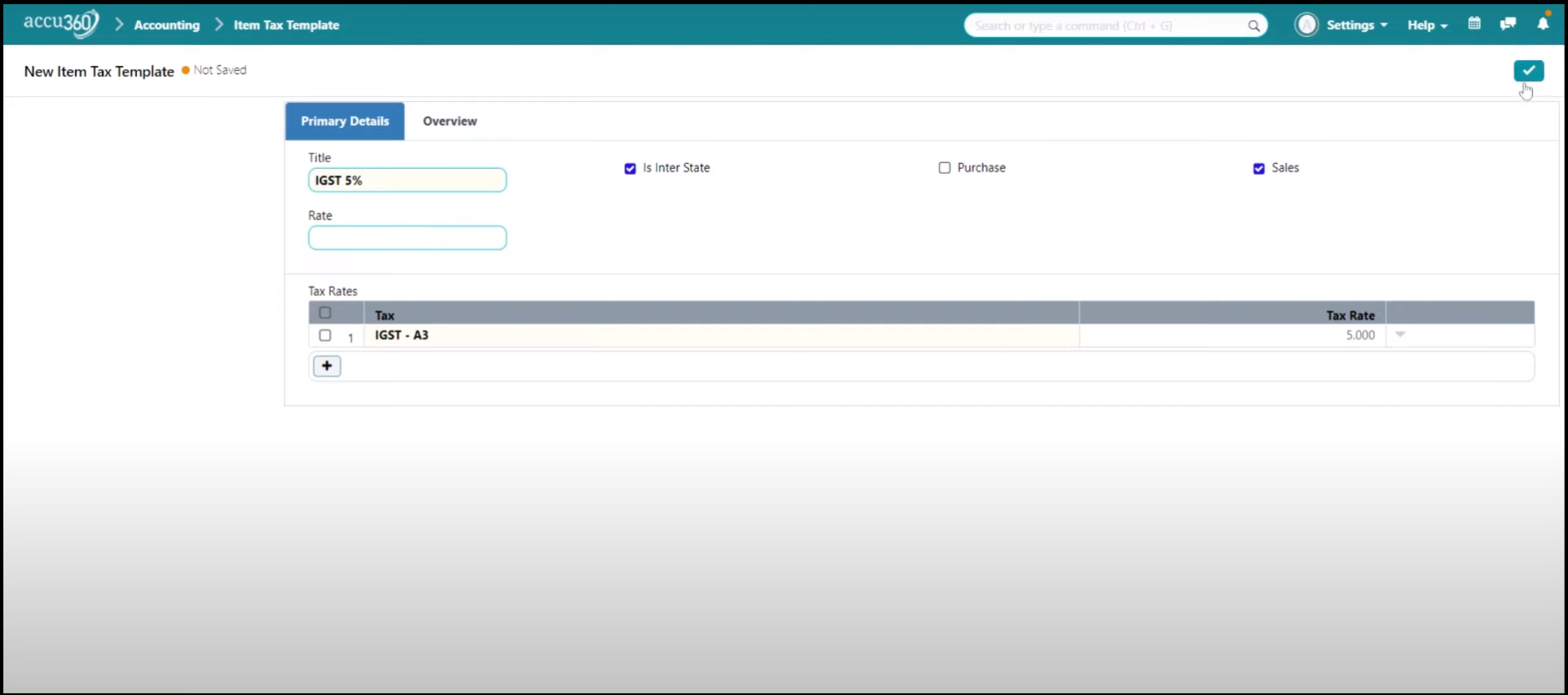
Click on the Right Tick To save
¶ - Case II - Item Tax Template for Sales (Intra State)
Give Name in “Title” for example - CSGST 5%
Do not Selct “Is Inter State” option this time, as it is an Intra State Transaction
Select “Sales” Option & define the ledger under the “TAX” Option in the Given example we select CGST & SGST
Mention rate of tax under “TAX RATE” in this case 2.5% for Both CGST & SGST
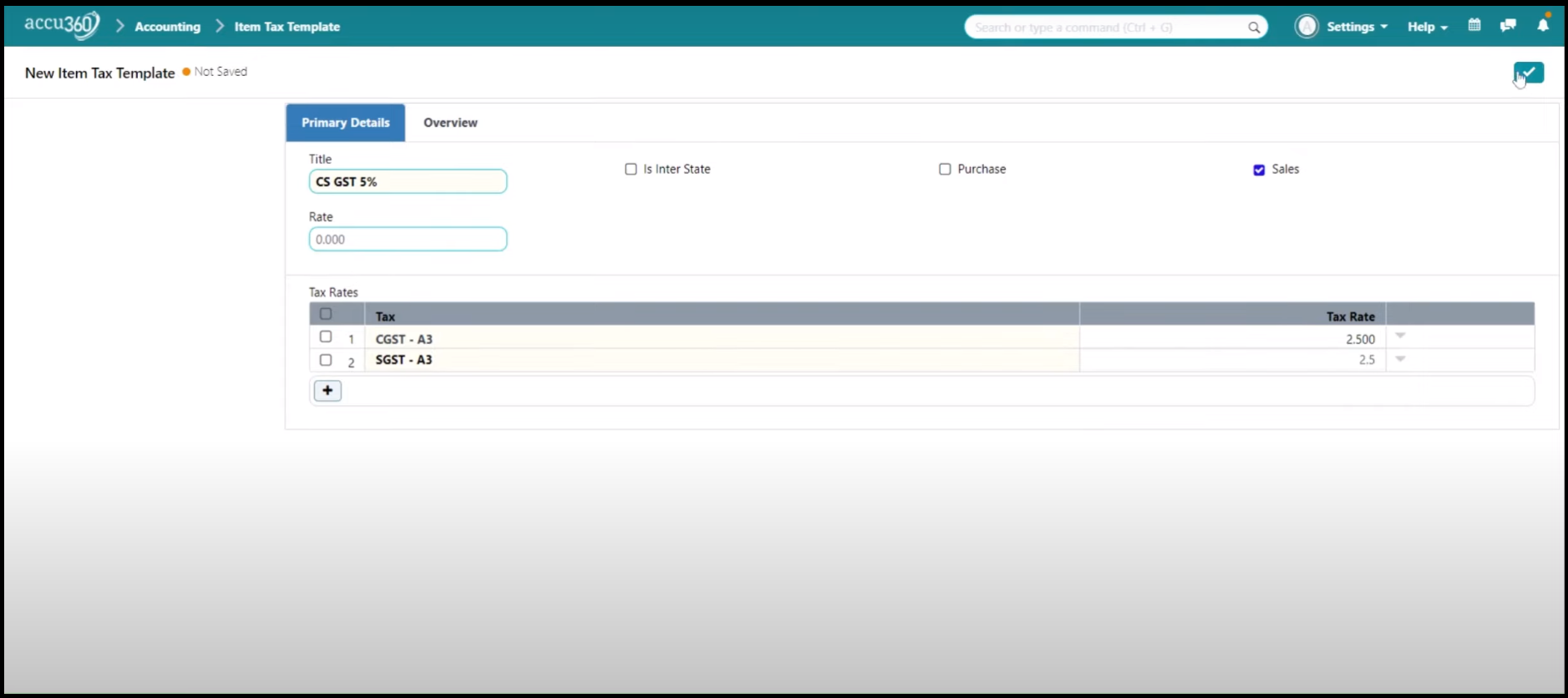
Click on the Right Tick To save
¶ - Case III - Item Tax Template for Purchase (Inter State)
Give Name in “Title” for example - IGST Input 5%
Selct “Is Inter State” option
Select “Purchase” Option & define the ledger under the “TAX” Option in the Given example we select IGST Input
Mention rate of tax under “TAX RATE” in this case 5%
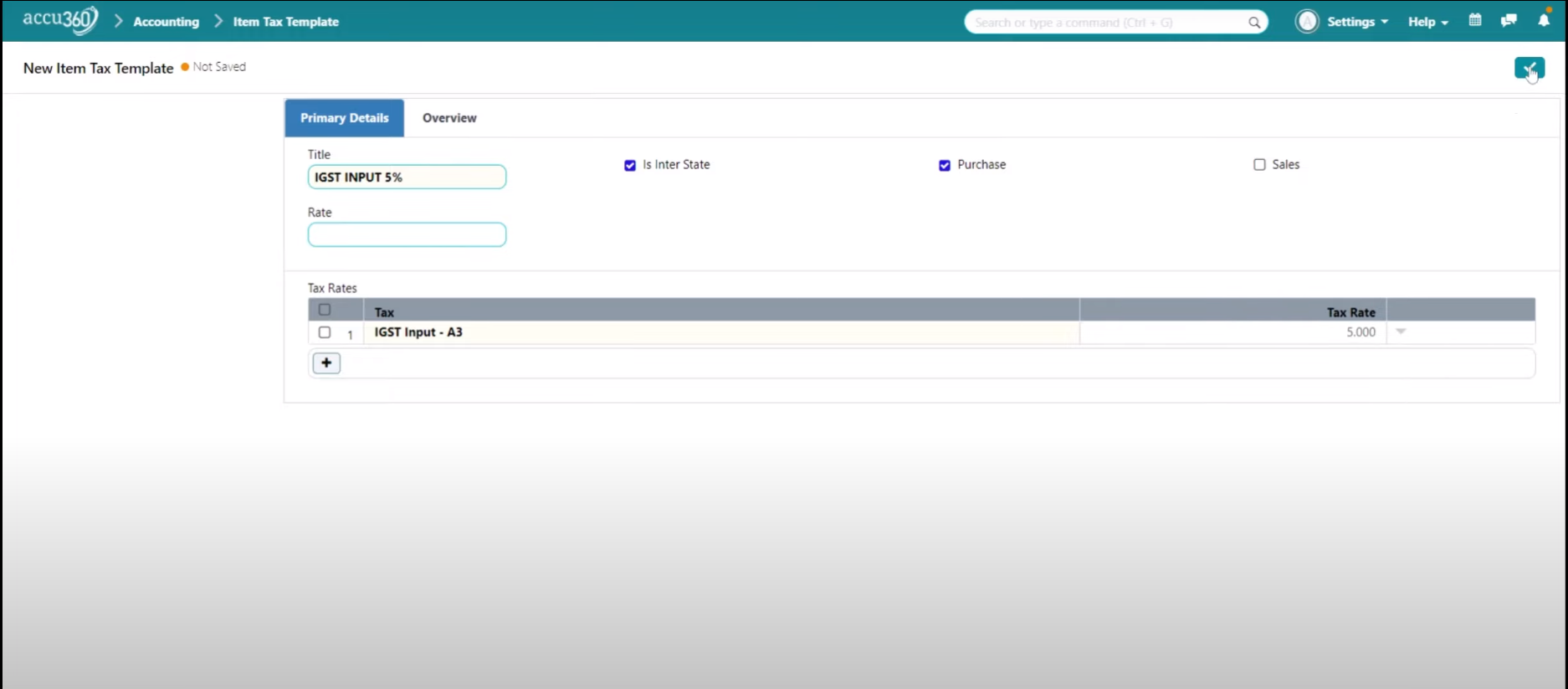
Click on the Right Tick To save
¶ - Case IV - Item Tax Template for Purchase (Intra State)
Give Name in “Title” for example - CSGST Input 12%
Do not Selct “Is Inter State” option this time, as it is an Intra State Transaction
Select “Purchase” Option & define the ledger under the “TAX” Option in the Given example we select CGST Input & SGST Input
Mention rate of tax under “TAX RATE” in this case 6% for Both CGST & SGST
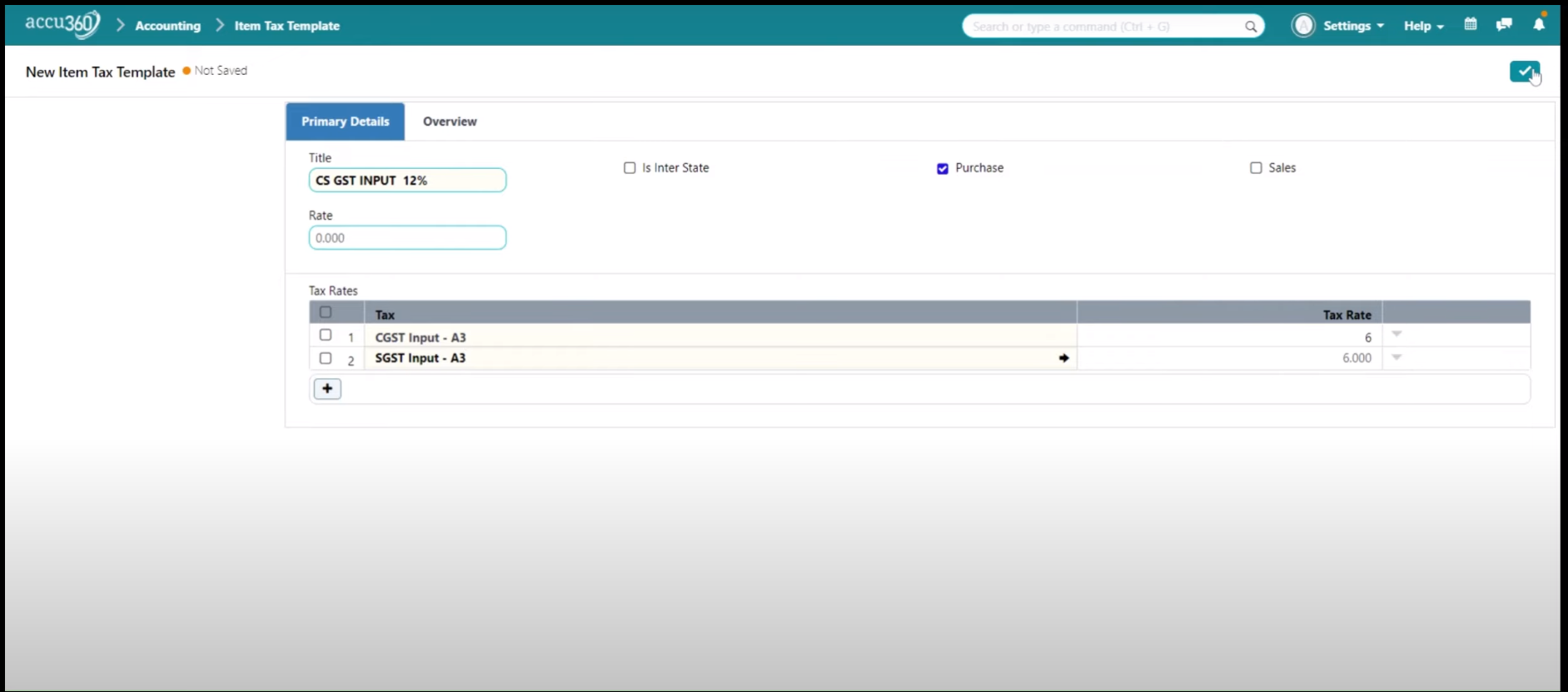
Click on the Right Tick To save