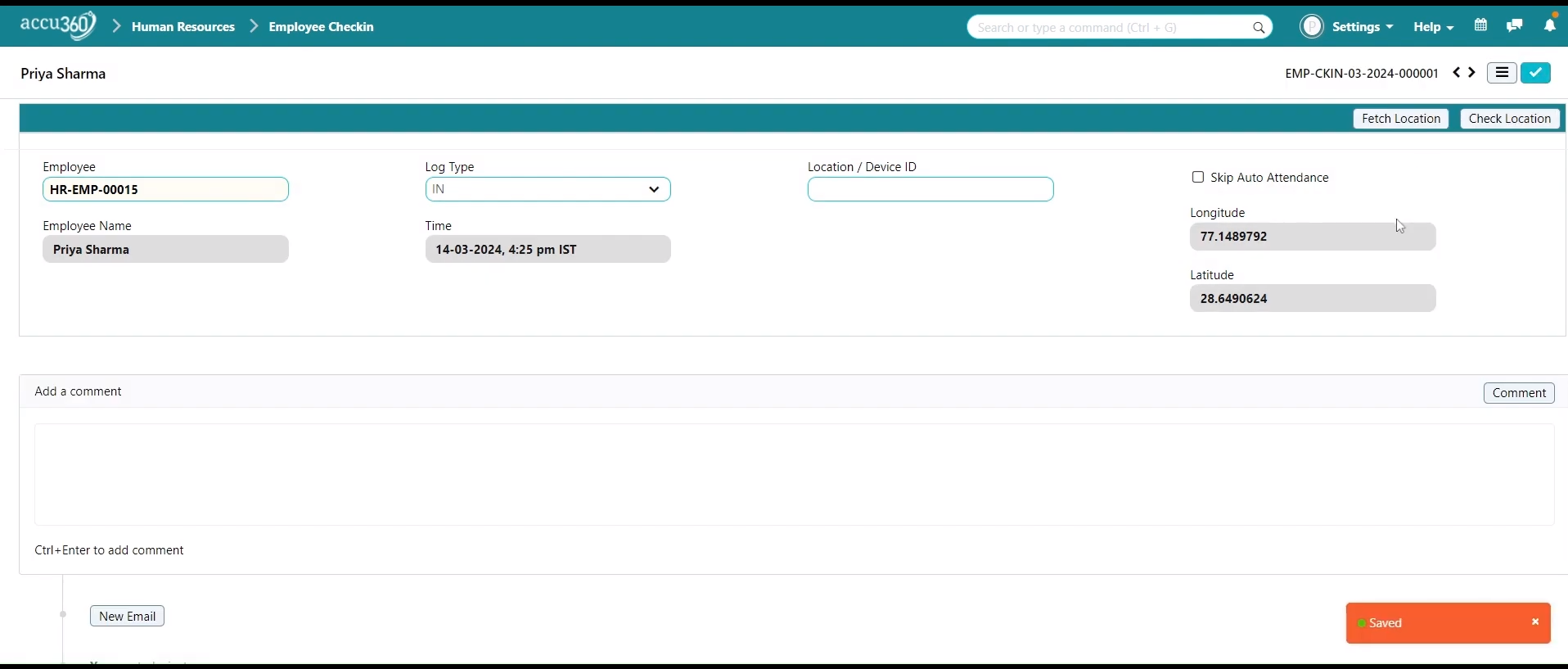¶ Attendance - Employee Check-in/out
Accu360 ERP streamlines the process of recording employee attendance when they arrive at work (check-in) and leave (check-out).
Please note that this procedure is specifically for creating the Check-in/out through the Accu360 ERP portal. To integrate the Accu360 ERP app for marking attendance, please reach out to our Accu360 ERP Consultant.
¶ Step 1 - Navigate to Employee Check-in List
- Log in with your ‘Employee ID’.
- On the home screen, navigate to the left and select ‘Human Resource’.
- Within Human Resources, select ‘Attendance’.
- Under the Attendance panel, specifically select ‘Employee Check-in’ from the drop-down list.
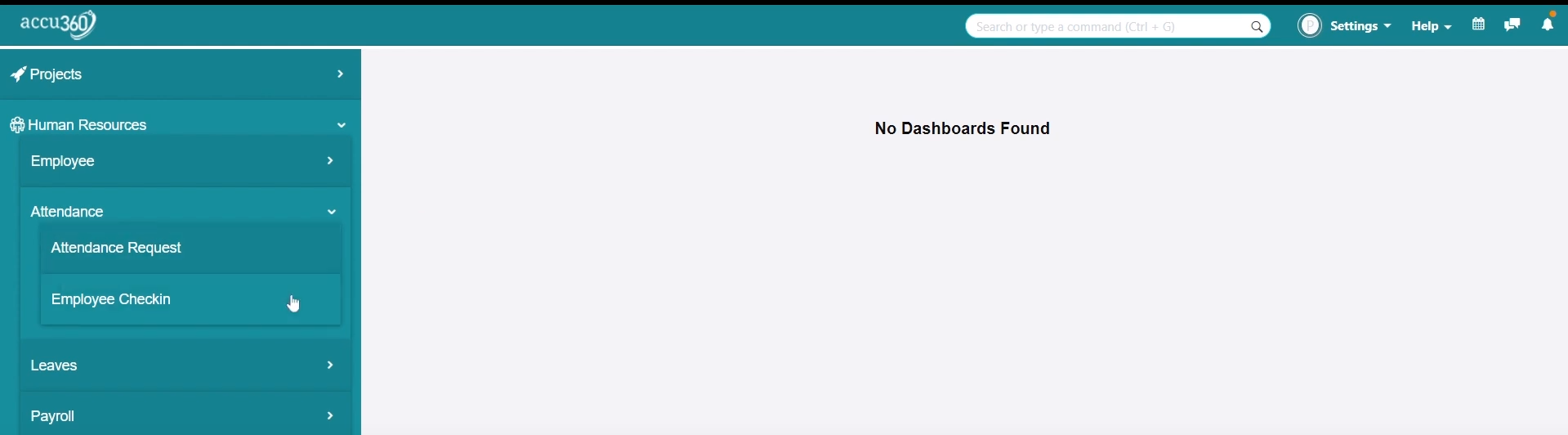
¶ Step 2 - Create a New Check-in/out
- Create a new check-in by clicking on the ‘Plus (+)’ sign in the top right corner.
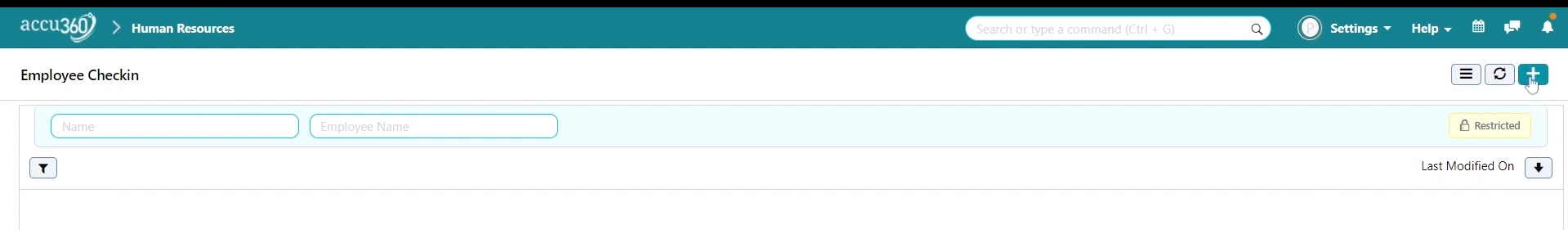
- Select ‘In’ or ‘Out’ in the log type.
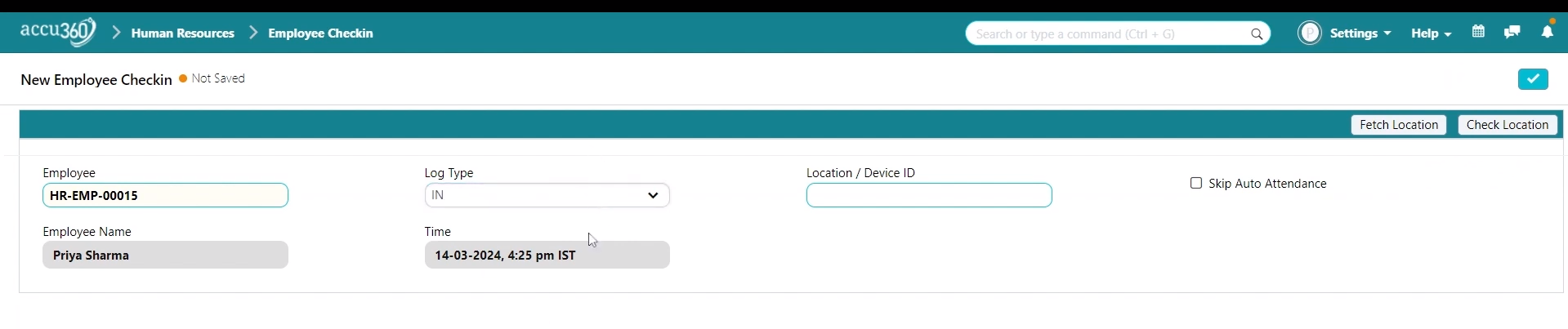
- Click on the ‘Fetch location’ button to get the current location of the employee.
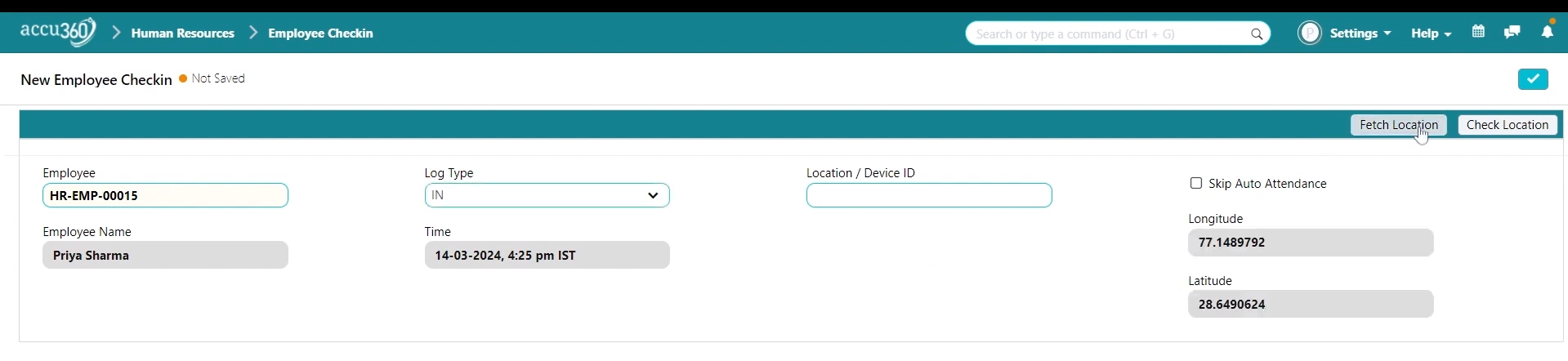
¶ Step 3 - Save the Details
- Click on the ‘Tick’ button in the top right corner to save the details.