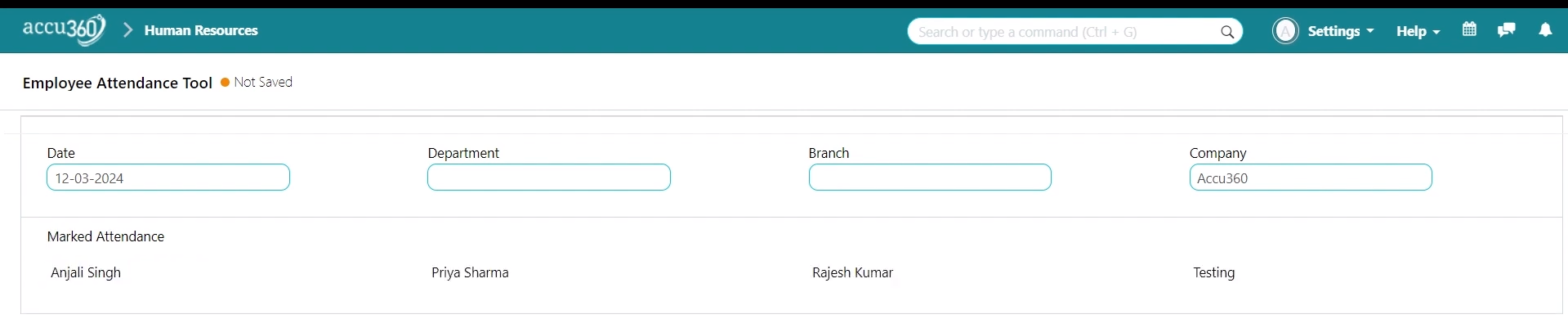¶ Employee Attendance Tool
The Employee Attendance Tool in Accu360 ERP simplifies the process of marking attendance for each employee manually. Here’s a comprehensive guide:
¶ Step 1 - Navigate to the Employee Attendance Tool
- Go to Home > Human Resources > Employee > Employee Attendance Tool.
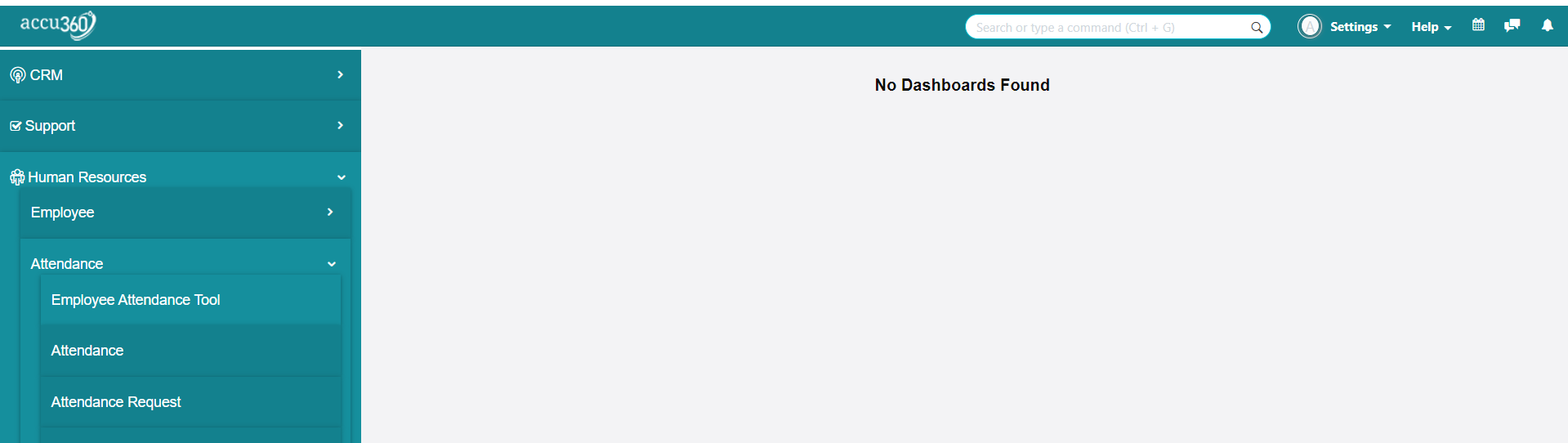
- Alternatively, press ‘Ctrl+G’ and search for ‘Open HR’. Then, click on ‘Employee Attendance Tool’.
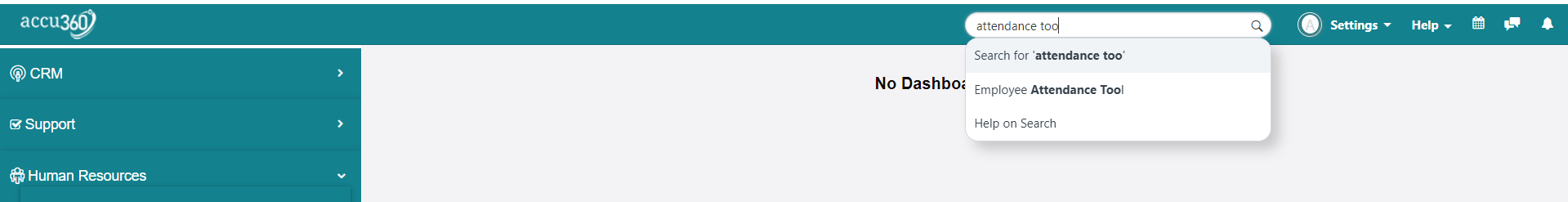
¶ Step 2 - Mark Attendance for Every Employee
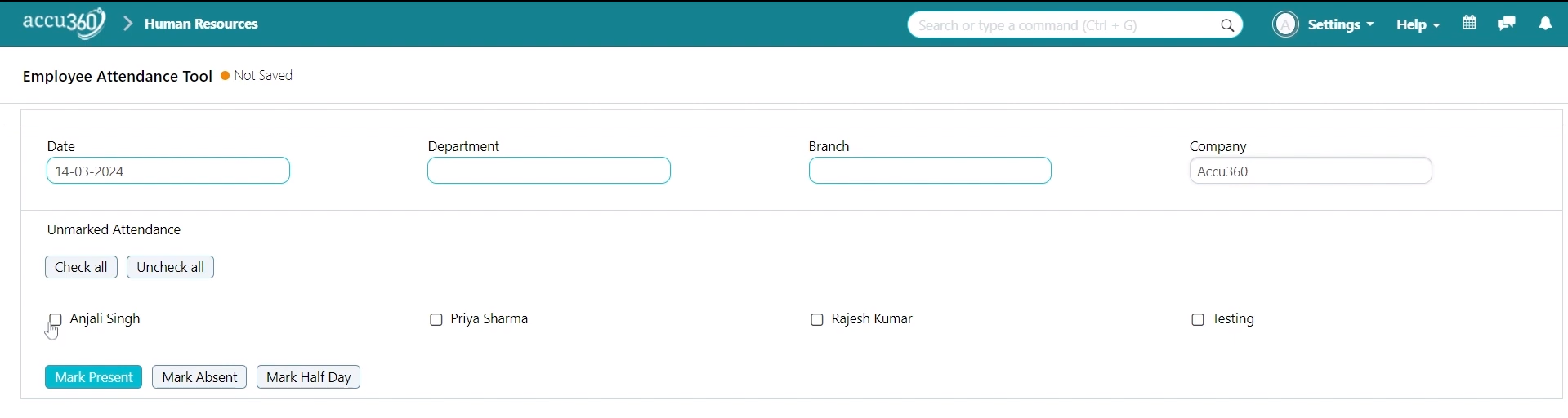
- Date: Select the date for which attendance should be marked. Note: You cannot mark attendance for a future date.
- Apply Filters: Filter by department and branch for easier administration.
- Check/Uncheck: Individually check or uncheck employees, or use the options ‘Check all’ or ‘Uncheck all’.
- Marking Options: Select ‘Mark Present’, ‘Mark Absent’, or ‘Half Day’ for each employee.
- Employees marked as present will have a checkmark in front of their names.
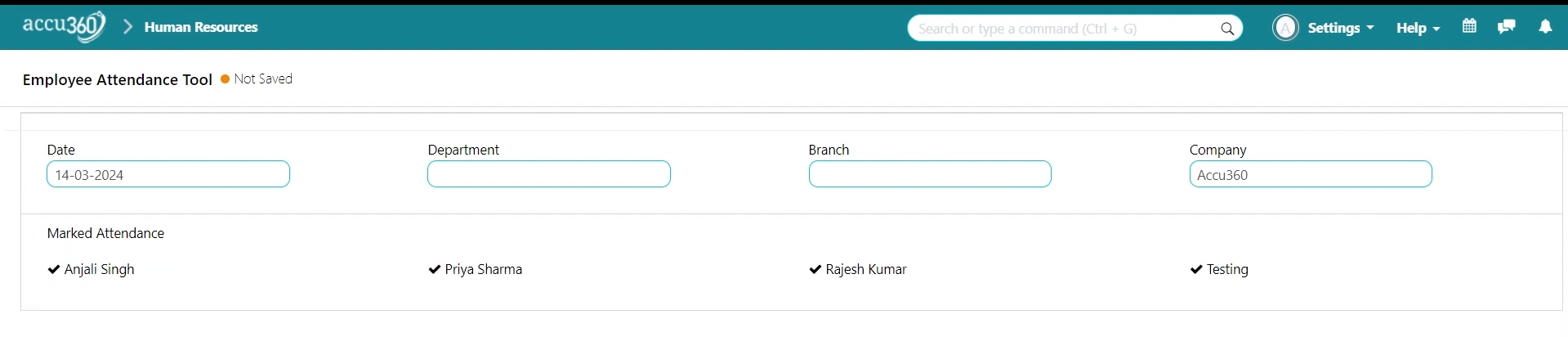
- Employees marked as absent or on half-day will not have any checkmark.