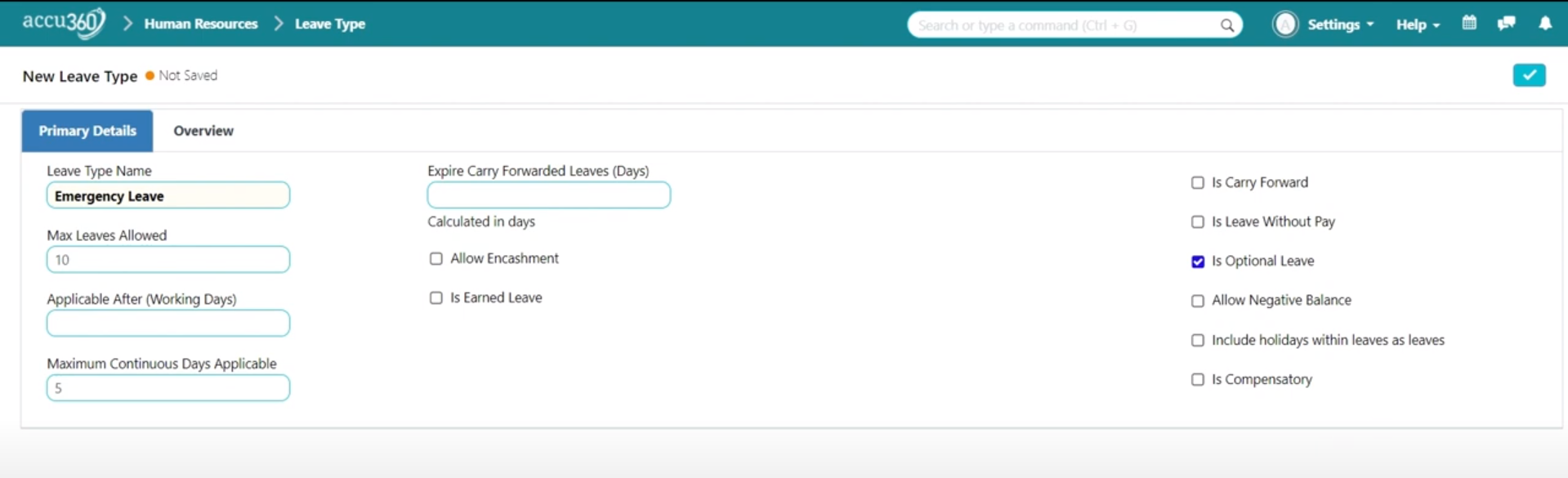¶ Leave Types
In Accu360 ERP, leave types are essential for managing employee time-off effectively. They define the various types of leave that employees are entitled to, shaping the organization’s leave policy.
¶ Step 1 - Navigate to Leave Types
- Go to Home > Human Resources > Leave > Leave Types.
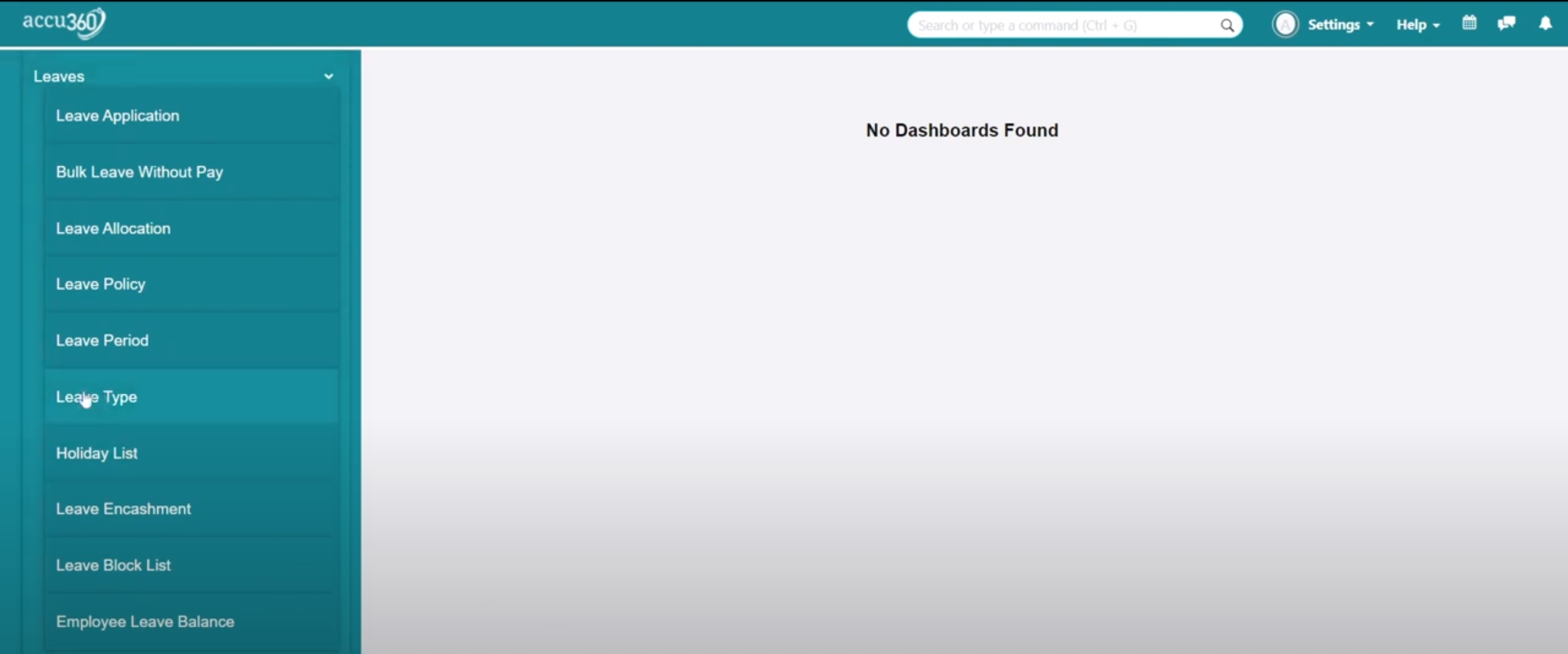
¶ Step 2 - Creating a New Leave Type
- Click on the plus button to add a new leave type.
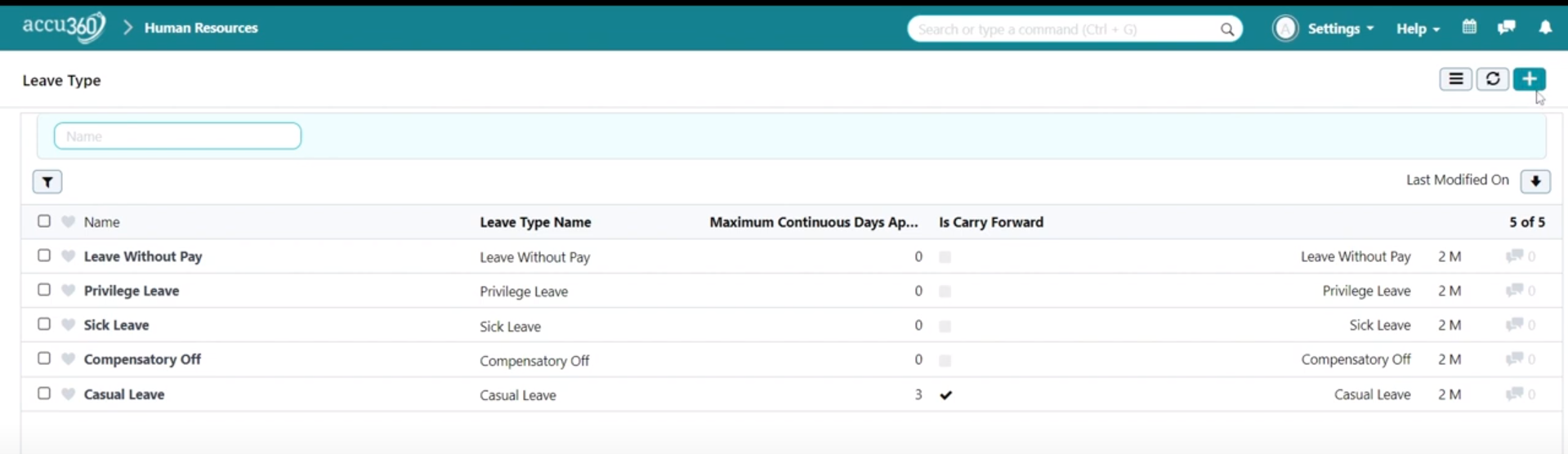
- Specify the name of the leave type (e.g., emergency leave).
- Define parameters such as maximum allowed leaves, maximum continuous days, carry-forward options, and more based on organizational policies.
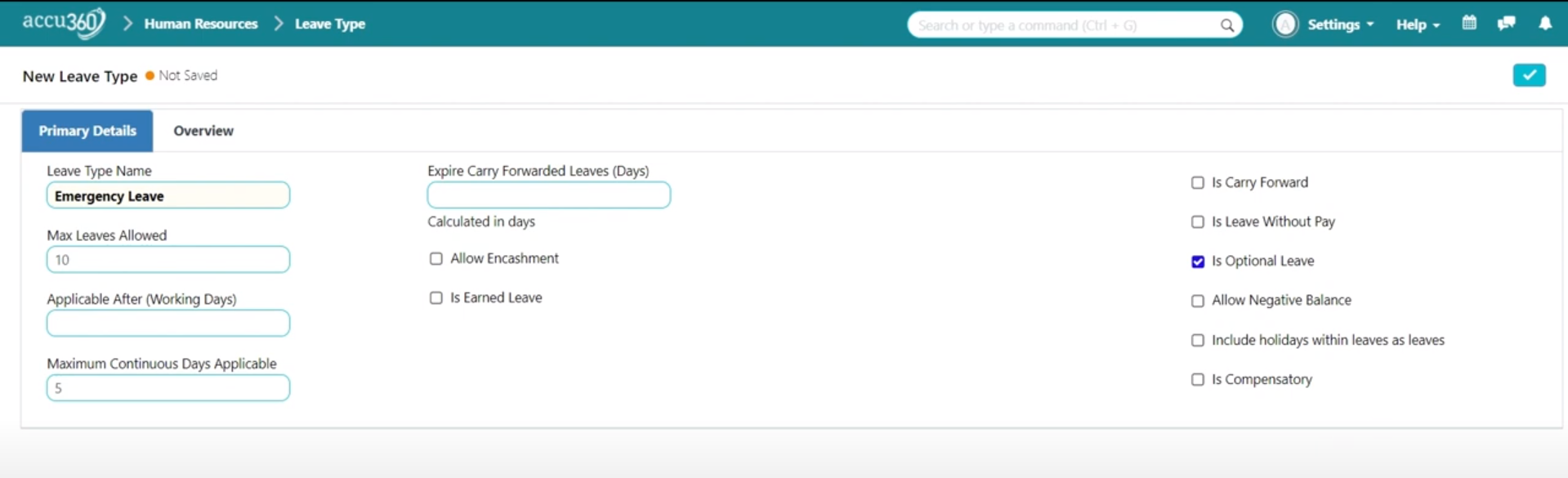
- Click on the Right tick in the Corner to Save.
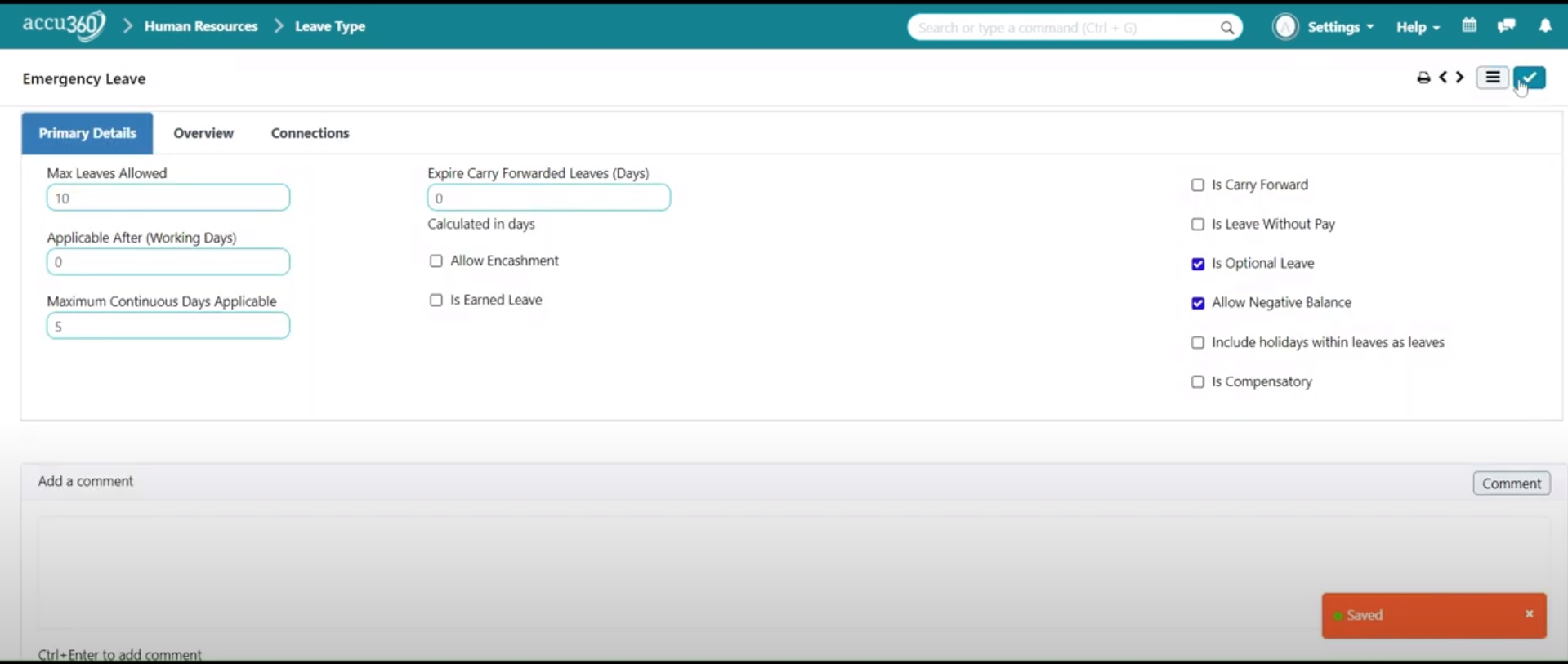
¶ Configuring Leave Types
¶ Default Leave Types Include:
- Leave without pay
- Privilege leave
- Sick leave
- Compensatory leave
- Casual leave
¶ Parameters for Each Leave Type:
- Maximum Allowed Days: Specifies the maximum number of days an employee can take for this type of leave within a given period.
- Maximum Continuous Days Applicable: Sets the maximum consecutive days allowed for this leave type.
- Is Carry Forward: Allows unused leave days to be carried forward from one year to the next.
- Is Leave Without Pay: Enables unpaid time off, with payroll adjustments.
- Is Optional Leave: Provides flexibility for employees to choose whether to take this leave.
- Allow Negative Balance: Permits taking more leave days than allocated.
- Include Holiday within Leaves as Leaves: Incorporates public holidays into the leave period.
- Is Compensatory: Grants time off in lieu of overtime worked.