¶ HR Settings
HR settings in ACCU360 ERP streamline HR management with user-friendly features for smooth navigation and efficient workforce management.
¶ Comprehensive Guide to Navigate the HR Settings
Home > Human Resources > Settings > HR Settings
- On the Home Page, navigate to the left to Human Resources.
- Then select Settings.
- Within the settings, select HR Settings.
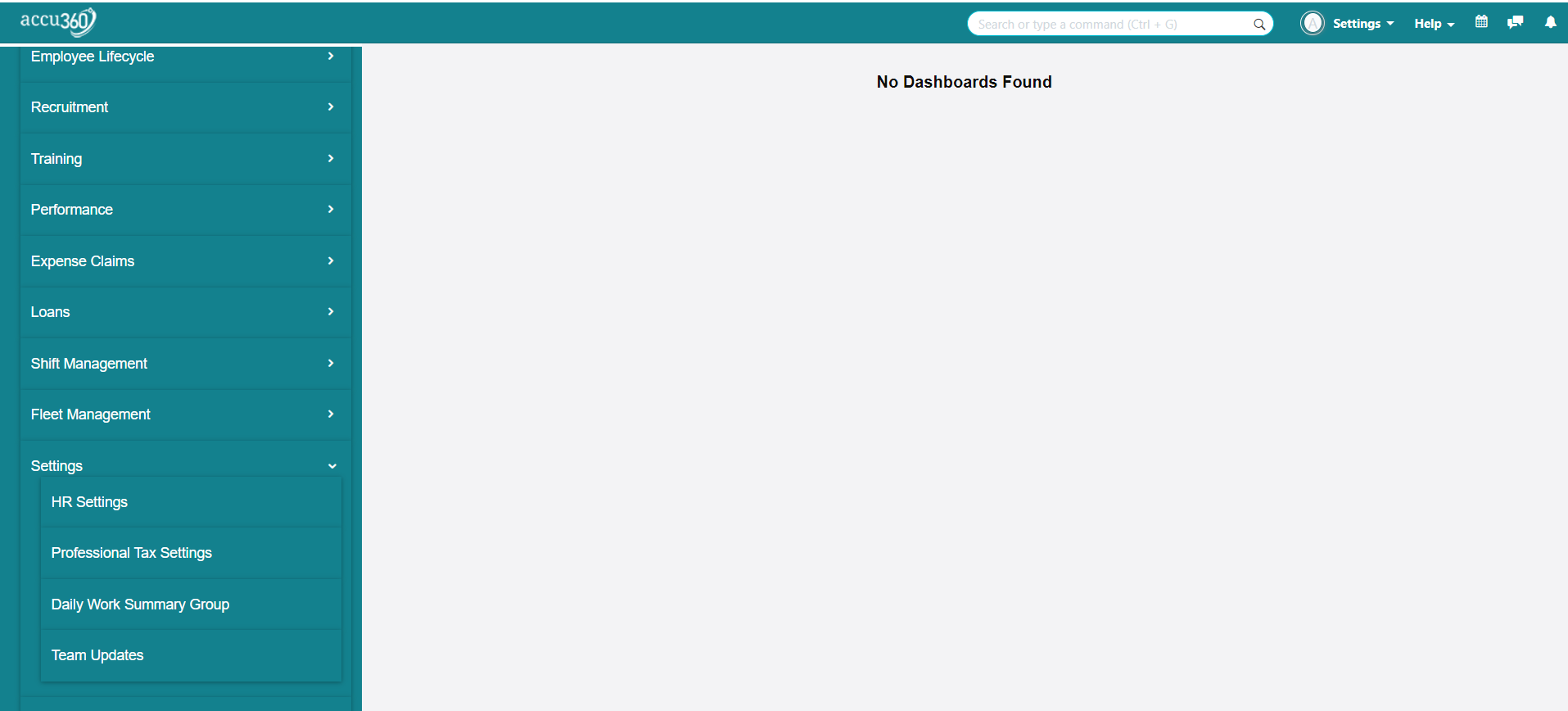
¶ Necessary Information
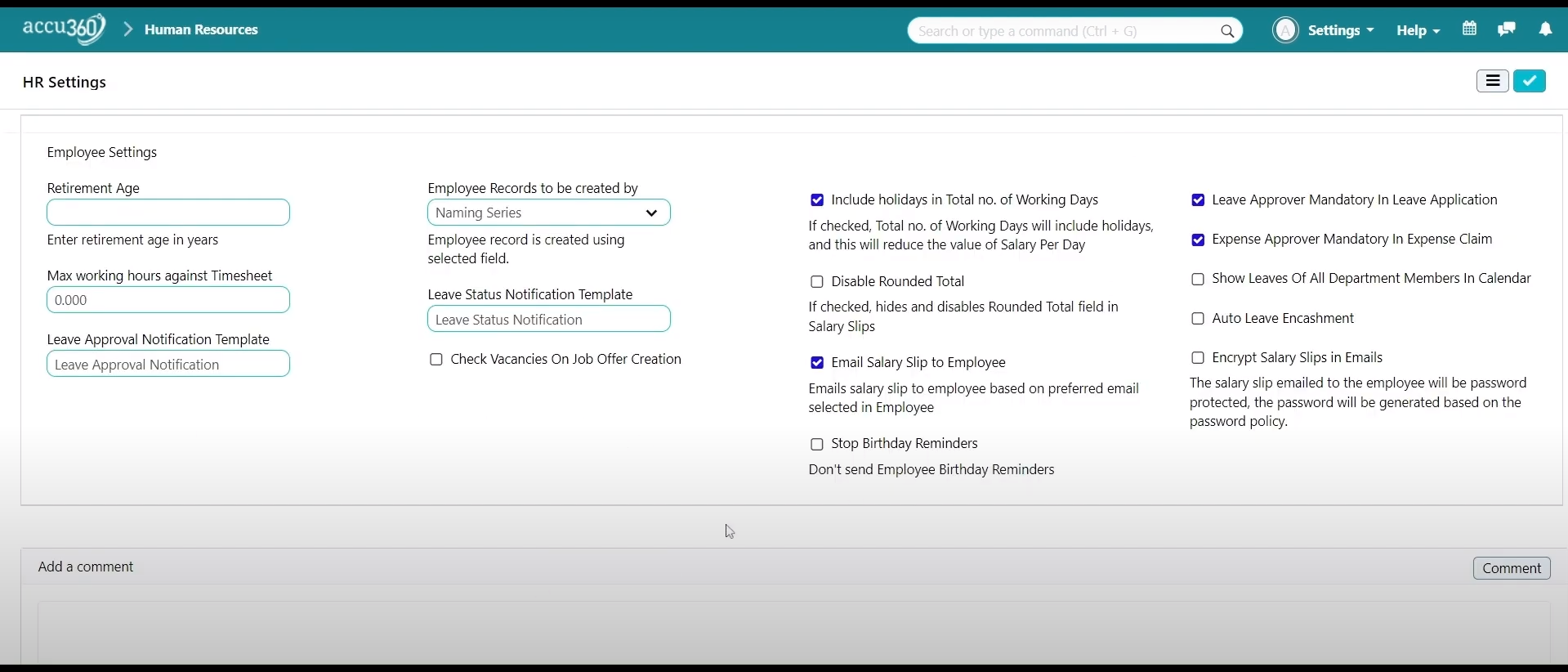
-
Retirement Age: This option allows users to set the retirement age for employees in the organization. The automatic calculation in the software for retirement age is based on this setting.
-
Maximum Working Hours against Time Sheet: In this option, users can define the maximum number of hours an employee can charge on their timesheet. It helps manage and track employee workload effectively.
-
Leave Approval Notification Template: This feature allows users to set up a default template for notifications regarding leave approvals. It ensures that both the employee and the approver receive notifications when a leave application is approved.
-
Employee Records Creation: This option allows for creating employee records based on criteria such as employee number, full name, or a naming series. Choosing the naming series option helps automate the creation of employee records in large organizations. Users can also choose employee name or naming based on the size and complexity of the organization.
-
Leave Status Notification Template: Similar to the leave approval notification template, this feature enables users to set up a template for notifications regarding the status of leave applications.
-
Vacancies on Job Offer Creation: This option is used to create and track job vacancies when creating job offers within the organization. It helps manage recruitment processes efficiently.
-
Include Holidays in Total Working Days: Determines whether holidays, such as Sundays, are counted as working days or leave days. This setting impacts how Accu360 ERP calculates the total working days for employees.
-
Disable Rounded Total in Salary Slips: This feature hides and disables rounding in the total field of salary slips, ensuring more precise salary calculations.
-
Email Salary Slip to Employees: Enables automatic emailing of salary slips to employees, eliminating the need for manual distribution and ensuring timely access to salary information.
-
Stop Birthday Reminders: This option allows users to disable reminders for employee birthdays, useful for HR departments that may prefer not to receive such notifications.
-
Leave Approval Mandatory in Leave Application: Ensures that all leave applications require approval before being finalized, maintaining control over employee absences.
-
Expense Approval Mandatory for Expense Claims: Similar to leave approval, this setting mandates approval for all expense claims submitted by employees, ensuring compliance with company policies.
-
Auto Leave Encashment: Automatically converts remaining leave balances into cash for employees. This feature can help manage accrued leave balances effectively. Note: Leave encashment should be a part of the salary structure, and a salary component with the same should also be made to apply this setting.
-
Encrypt Salary Slips in Email: This option encrypts the salary slips sent via email, protecting sensitive employee information.