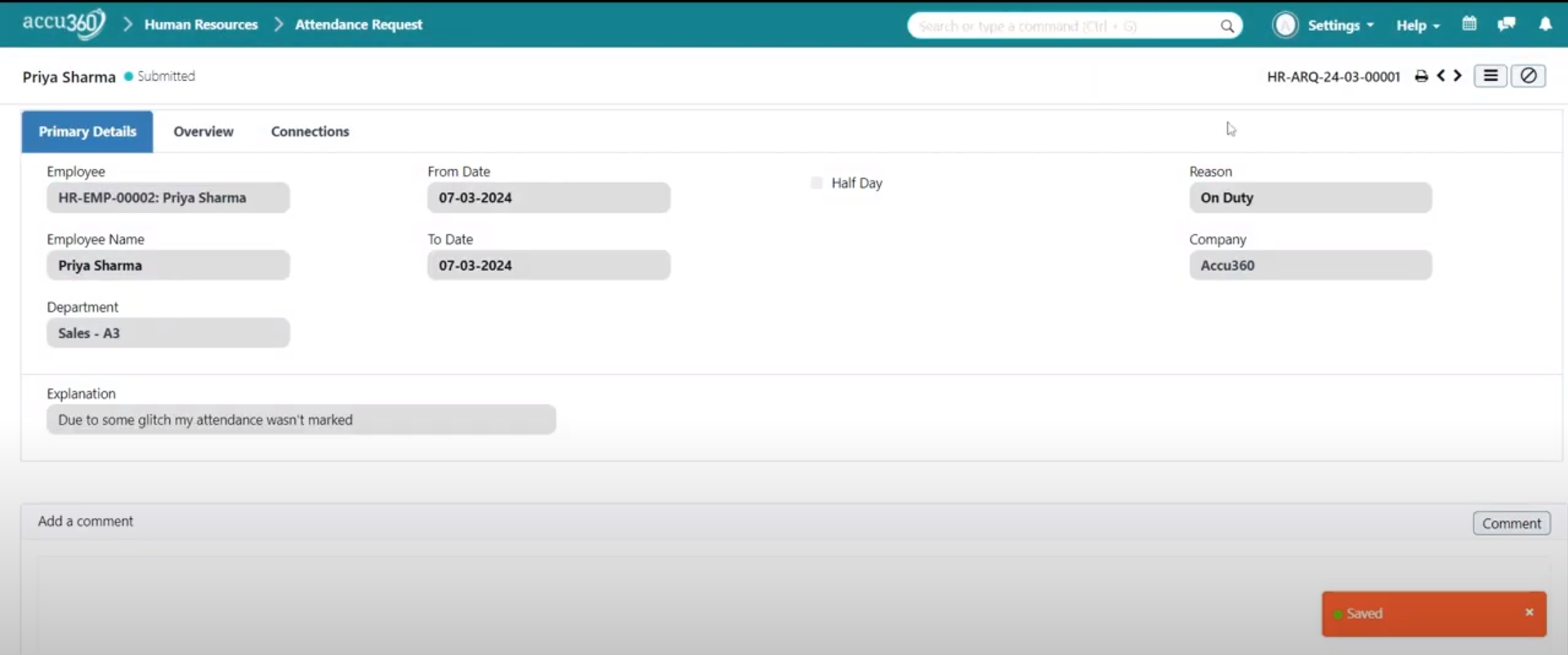¶ Attendance Request
An attendance request is a formal application made by an employee to request attendance for a particular day or period where attendance was not initially granted due to errors or omissions.
¶ Step 1 - Navigate to Attendance Request
- Go to Home > Human Resource > Employee > Attendance > Attendance Request.
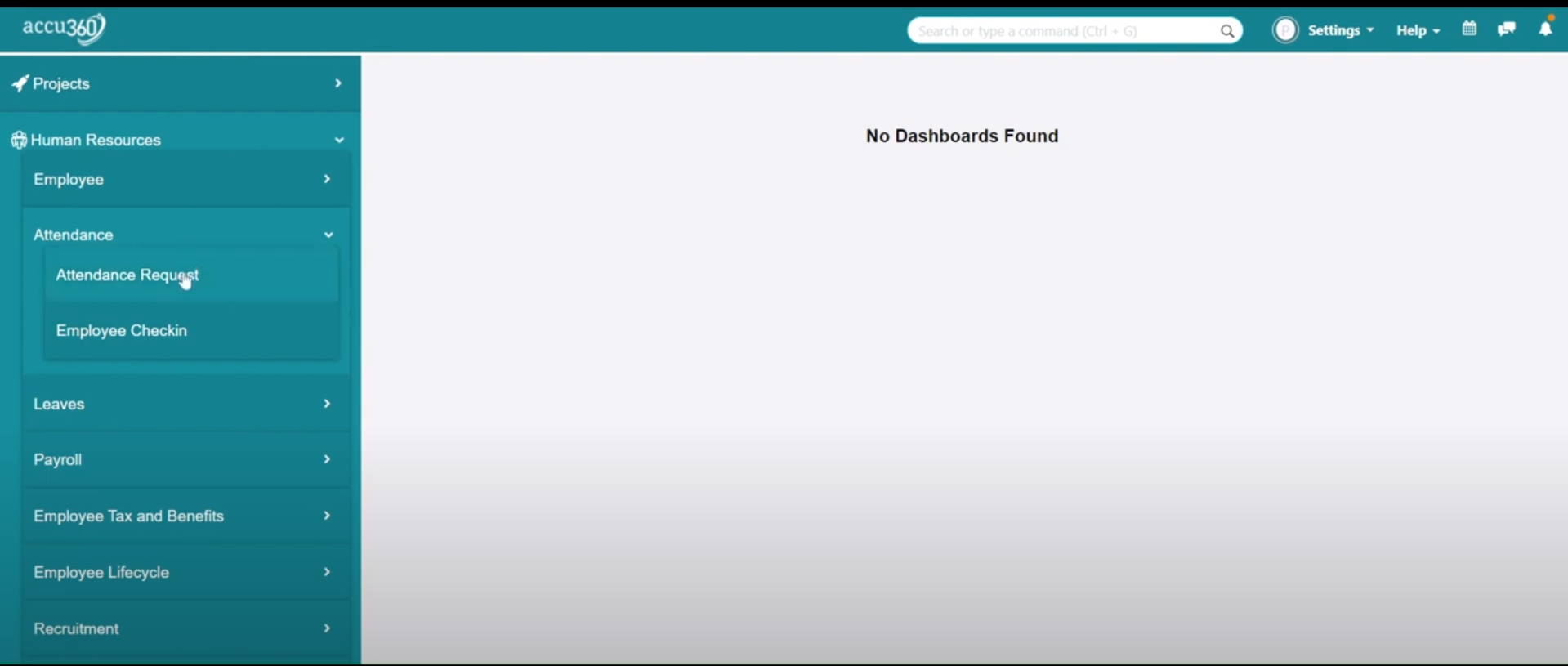
¶ Step 2 - Create a New Attendance Request
- Click on the ‘Plus(+)’ icon in the top right corner to create a new attendance request.
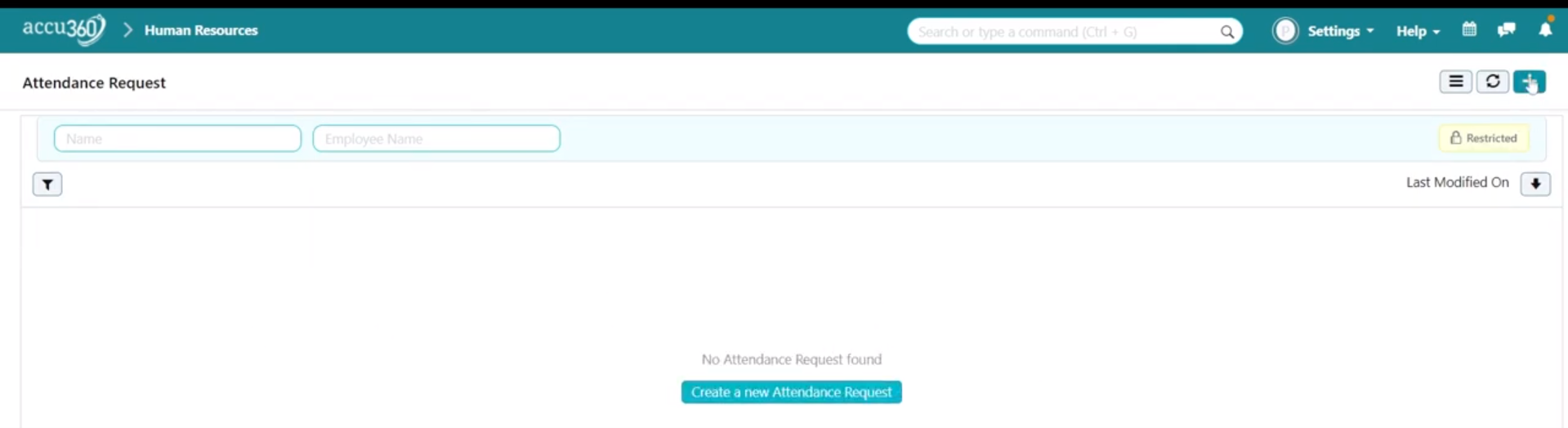
- Specify the date of the requested attendance and provide an explanation for the request.
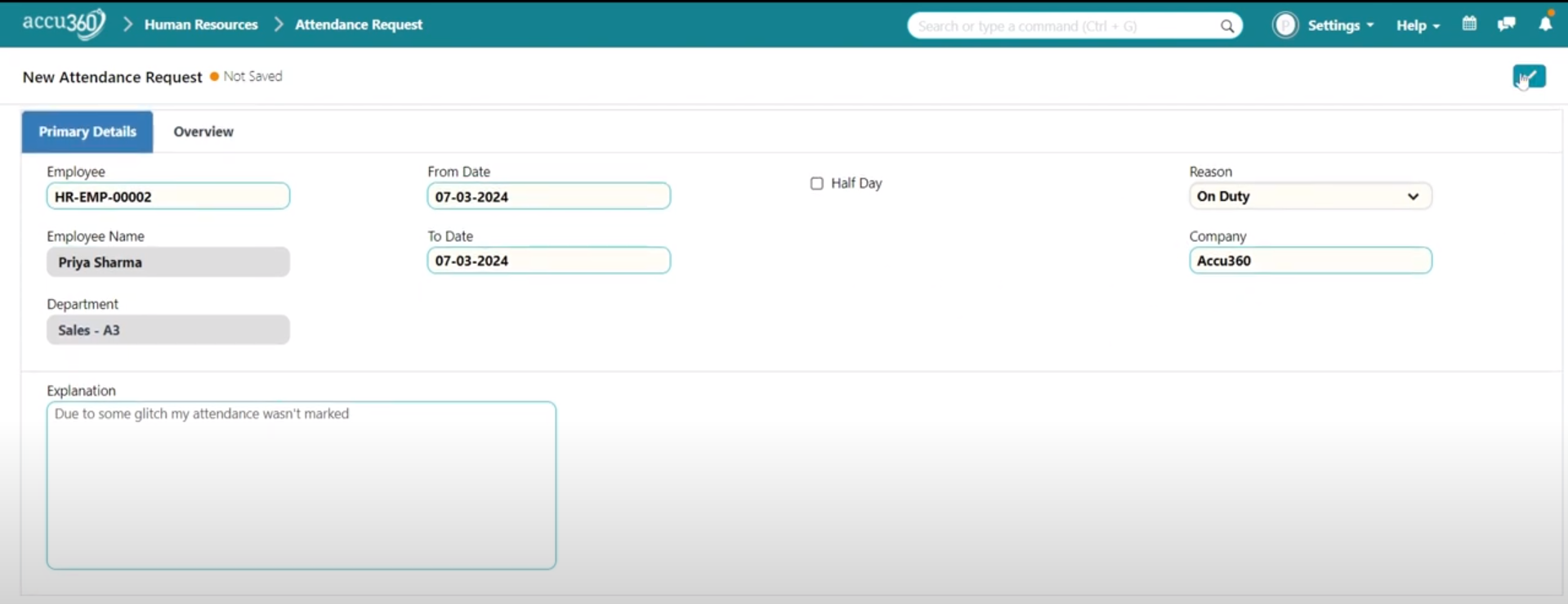
- Save the attendance request by clicking on the ‘Right Tick’ in the top right corner.
¶ Permanent Submission by the Approver
Administrator or Approver must log in to their user ID.
¶ Step 1 - Navigate to Attendance Request
- Go to Home > Human Resource > Employee > Attendance > Attendance Request.
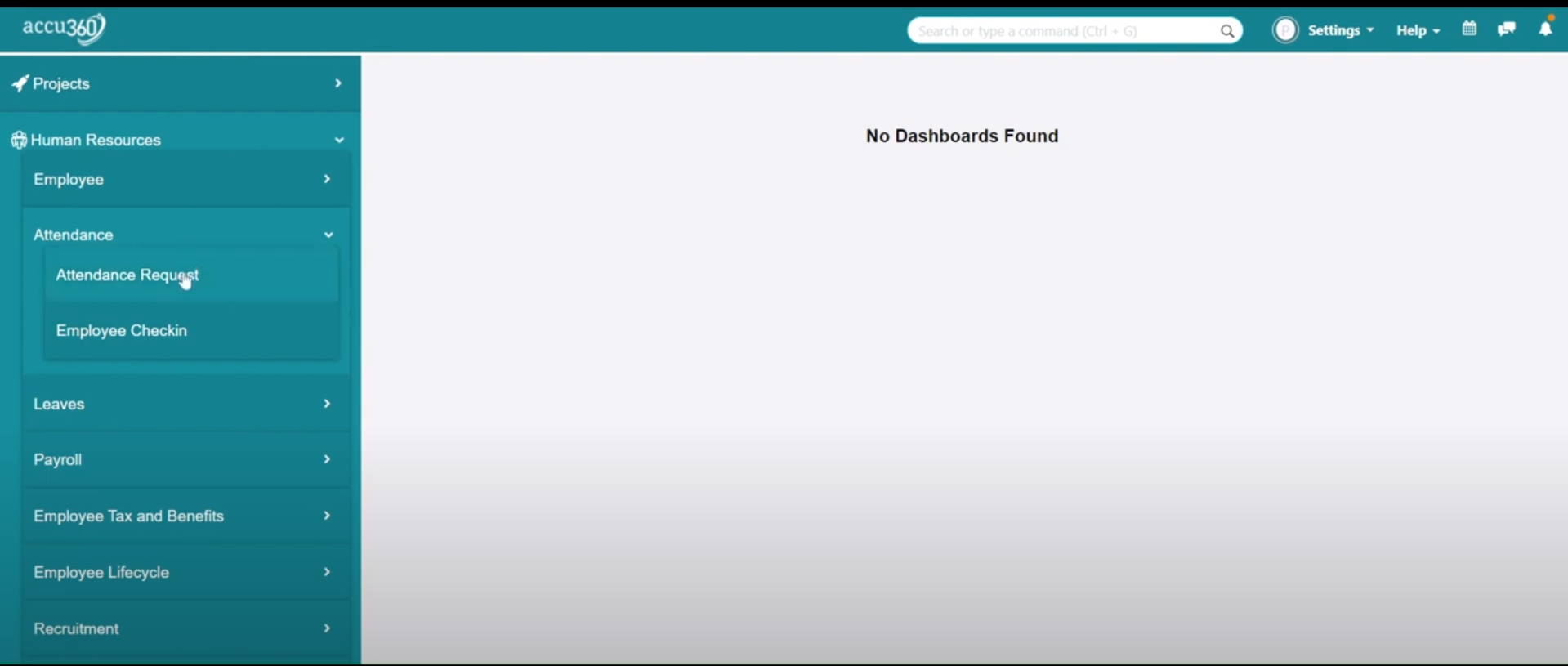
¶ Step 2 - Open Existing Request
- Open the existing attendance request created by the employee.
- Click on the request to open it.
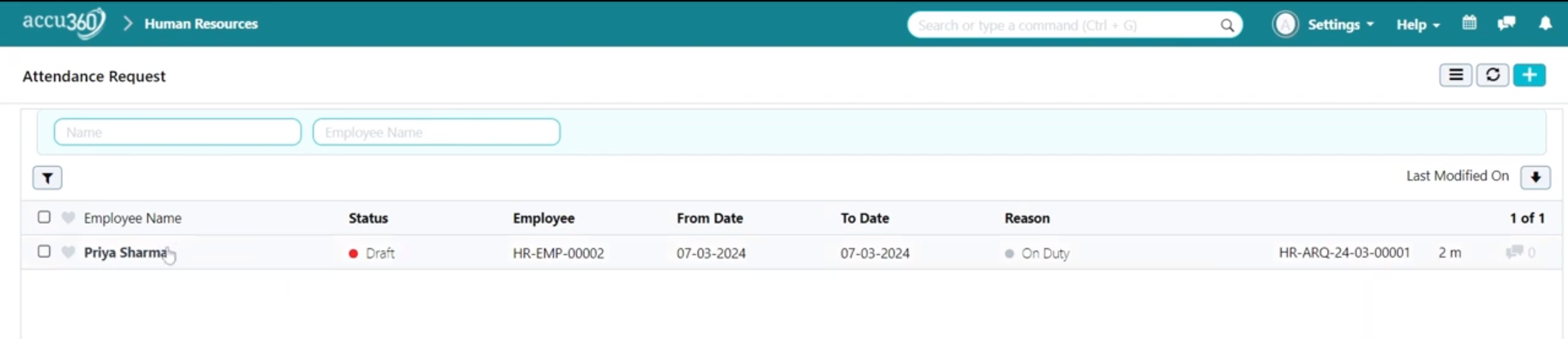
¶ Step 3 - Permanently Submit the Request
- Permanently submit the request by clicking on the ‘Lock’ icon in the top right corner.
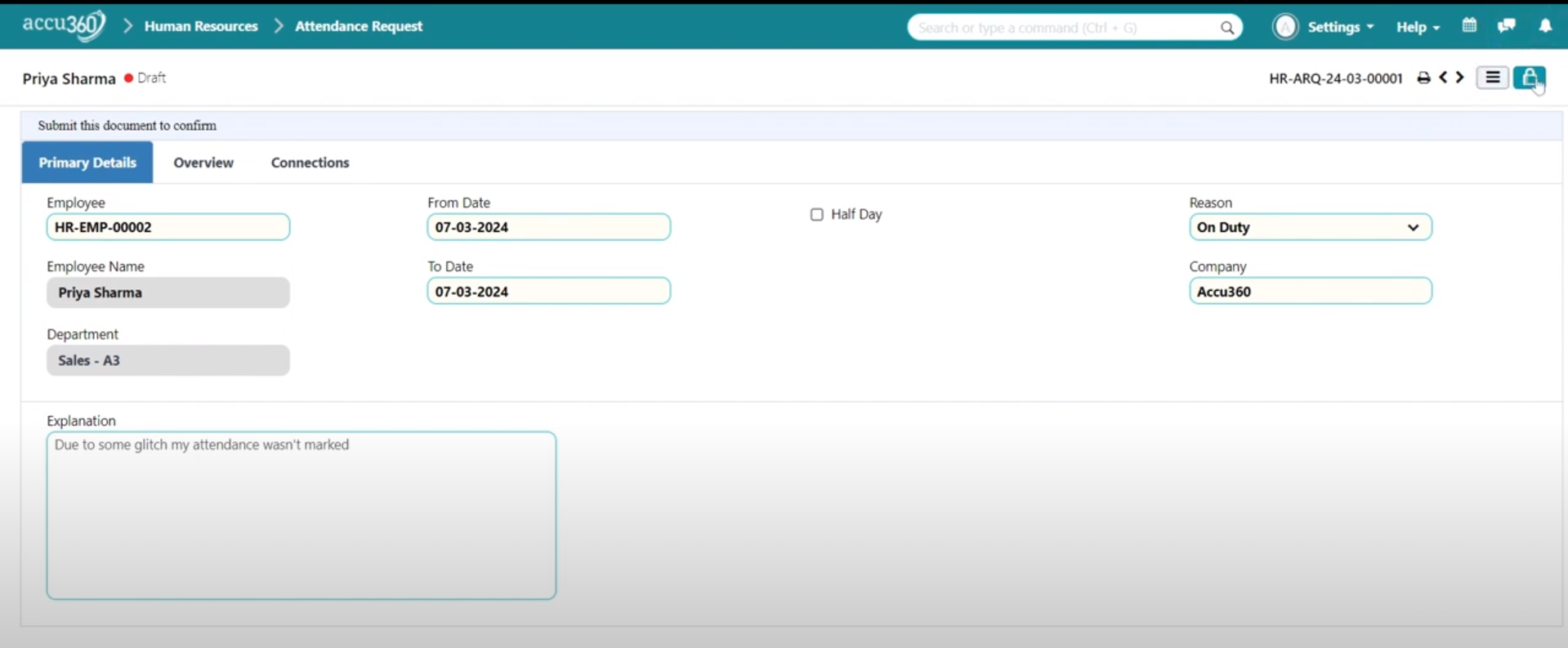
After successful submission, the employee will be granted attendance for the requested day automatically.